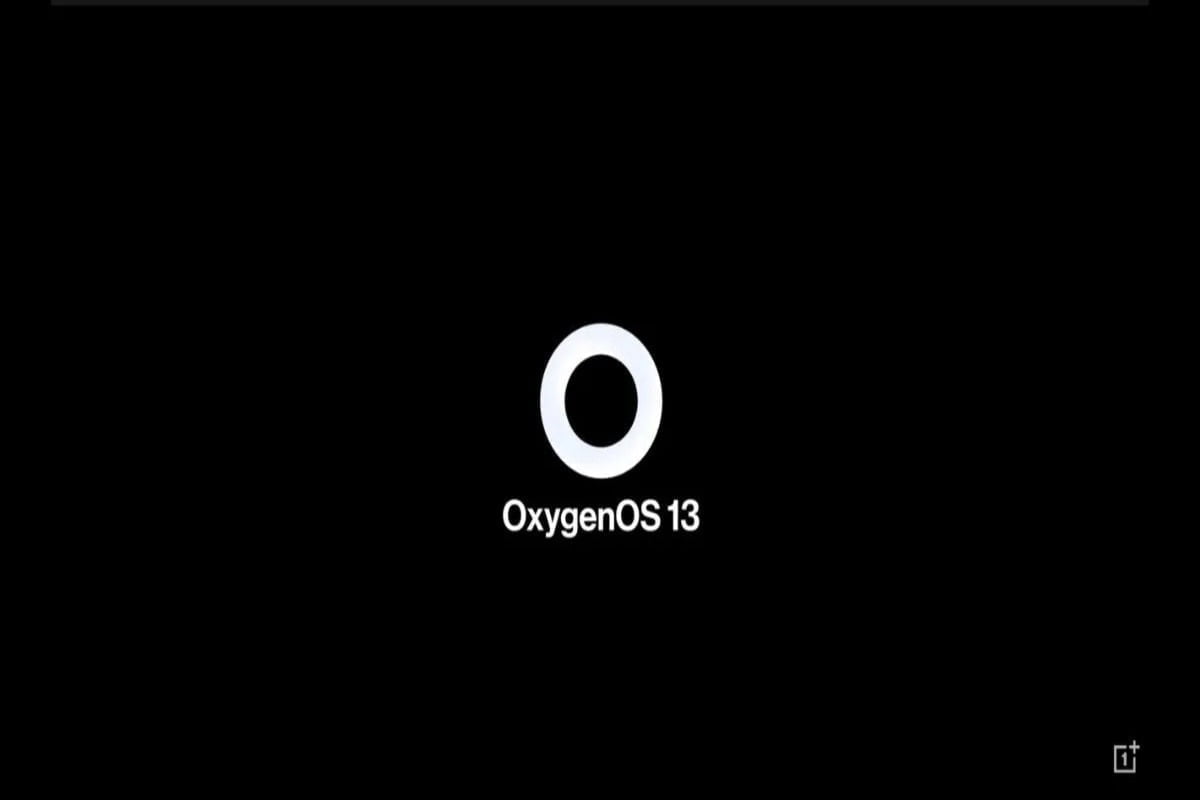OnePlus made an official announcement about OxygenOS 13, which is based on Android 13, during the earlier August 2022 launch of the OnePlus 10T. For OnePlus devices in India and other international countries, OnePlus offers a unique Android skin called OxygenOS 13. For those who don’t know, OnePlus smartphones now run the ColorOS skin in China. Let’s now examine the major features of OxygenOS 13.
OxygenOS 13 Top Features
Design
OxygenOS 13 combines a brand-new Aquamorphic design that draws influence from water’s flow with a faster, smoother experience and more consistent performance. The design of OxygenOS 13 now features softened and soft edges. Widgets will also be easier to access with a single long press, thanks to the recent upgrade. The design of OxygenOS 13 will dynamically change its colour scheme according to what time of day you are using it.
New Hyper Boost Game Mode
New Game Mode with HyperBoost support will be included with OxygenOS 13. A new generation of mobile gaming is reportedly brought with the GPA4.0. To help users get the most out of their games, the mode will provide a variety of performance modes.
Always-On Display (AOD)
Numerous new features are being added to the AoD by OnePlus. More recommendations for AoD are now available in OxygenOS 13 based on context. For instance, Zomato and Swiggy will be able to trace food deliveries in India using the AOD capability. Additionally, you get access to Spotify’s AoD widget and a variety of other customization choices, like Bitmoji and Canvas.
Smart Launcher
The smart launcher from OnePlus makes folders and their contents larger on your home screen so you can open applications from them more quickly (Similar to the Nothing Launcher). Without having to access the folder, apps contained within it can be tapped directly. You may add widgets rapidly using the launcher as well.
AI System Booster
You can suspend multiple apps simultaneously with the AI system booster’s sophisticated, intelligent memory management technologies, allowing you to swiftly switch from one to the next for a quicker, more seamless, and uninterrupted experience. Additionally, this ought to aid in improved memory management.
Audio
With OxygenOS 13, OnePlus is introducing a few new audio-related functions. Support for spatial audio, where you can change the direction of sound in various applications, will be included in the new version of the skin (however, you need compatible hardware). Additionally, Dolby Atmos support is available. Fast pair is another feature that OnePlus is enhancing and implementing. Fast Pair enables you to quickly and easily pair your device with compatible smart TVs, wireless earbuds and headphones, and more. Last but not least, you can quickly move from one audio device to another with Audio Switch.
Sidebar Toolbox
The sidebar toolbox provides a more convenient one-handed interface. If activated, the sidebar will display a few pre-selected apps and tools, such as a calculator, notes, etc.
Privacy Features
If you screenshot a chat in OxygenOS 13, the system will automatically pixelate the image. To preserve privacy, the system can recognise and automatically pixelate display names and profile photos in chat screenshots. Additionally, the solution incorporates routine clipboard data clearing for privacy protection. All files are encrypted using the Advanced Encryption Standard (AES) to increase the security of private files.