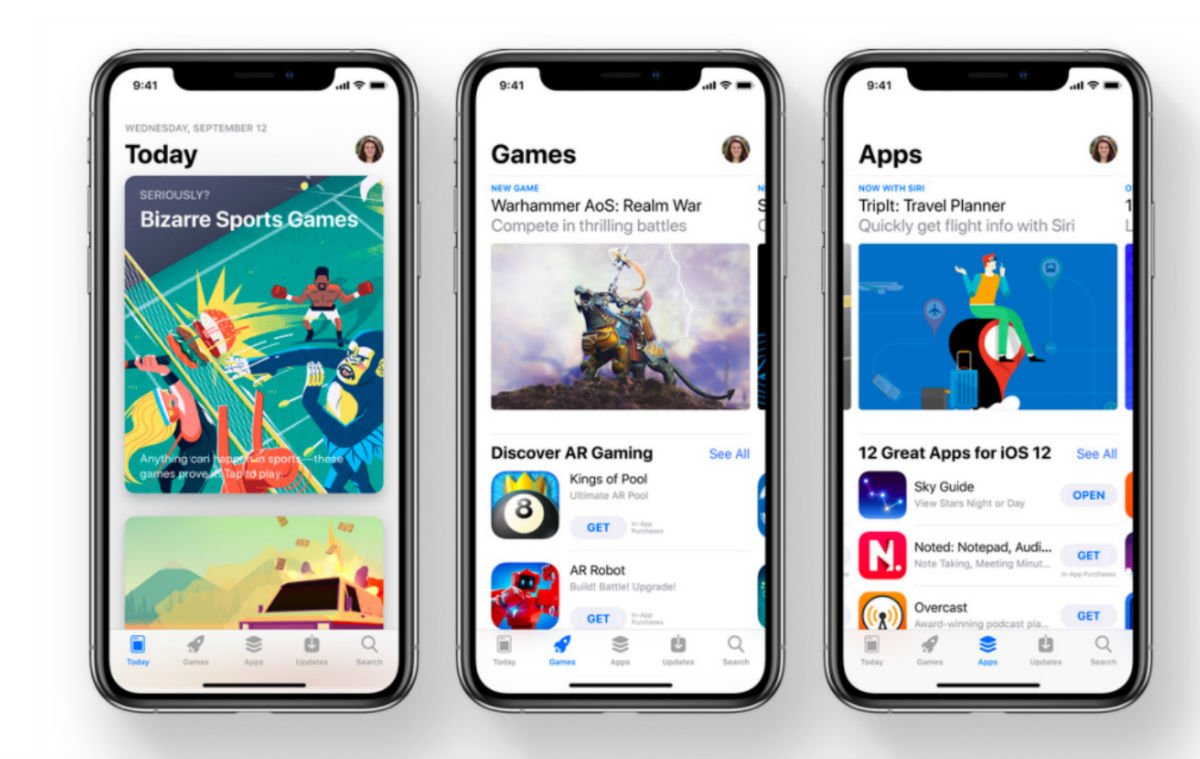Parts of New Applications Can Be Explored With Scanning QR code
Whenever you scan the QR code of an app which is not downloaded in your iPhone or iPad, you will get to explore certain parts of it on your device without actually installing it. Based on that, you can decide whether you want to download the full app or not. There is a new API called Clips which will allow the app developers to provide to the users a part of the app with which the user can interact. After scanning the Clips API, which is in the QR code of the application, an interactive card will appear on the screen, which will allow you to interact with the app.
No Web Page Loading and Devices Eligible For iOS 14
Now, when a user who doesn’t have YouTube installed in his device clicks on a link of a video on YouTube, the link directly open in a web browser. But this will change now with the Clips API. Instead of opening the video on a web page, you will see it on a card that will appear on your screen after you click on the video link. Devices which are eligible for the upgrade of iOS 14 are - iPhone SE, iPhone 6s Plus, iPhone 6s, iPhone 7 Plus, iPhone 7, iPhone 8 Plus, iPhone 8, iPhone X, iPhone XR, iPhone XS Max, iPhone XS, iPhone 11, iPhone 11 Pro Max, and iPhone 11 Pro.